
Are you one of those who are facing their important data deletion issue from their Lenovo laptop hard drive? Do you want to recover laptop hard drive data? Losing precious data from laptop hard drive can be very painful for anyone. These deleted or lost data can be a video file, images, Word document, excel files, text file or presentation file. If you are facing any of these files deletion or loss issues from your laptop hard drive, then there is no need to worry about it because it can be easily restored with the help of Lenovo Data Recovery tool and perform laptop hard drive data recovery without any other difficulty. Not only deleted or lost data recovery from laptop hard drives, you can also recover data from corrupted laptop hard drives within few simple mouse clicks. To know more about it, check this page: http://www.lenovo-datarecovery.com/how-to-recover-data-from-corrupted-laptop-hard-drive.html
Now a days, people are using laptops for their official as well as personal purposes. After completion of work, they save it in their laptop hard drive and access them whenever needed. Laptop hard drives are capable to save large amount of data and these are very small compared to desktop hard drives. These laptop hard drives are more sensitive compared to system hard drives. Sometimes, you can face your important data loss or deletion issue from laptop hard drives. After encountering such difficult, painful situations, you want to perform laptop hard drive data recovery because you do not want to spend more time to recreate those deleted or lost data files. So in this case, you can utilize this hassle free Lenovo Data Recovery app and recover your file without any other problems.
Causes of Data Deletion or loss from Laptop Hard Drive:
Features of Lenovo Data Recovery Application:
Steps to Recover Data from Laptop Hard Drive:
Step I: Download and install Lenovo Data Recovery app on system and launch it, from the first screen choose "Recover Drives" option.
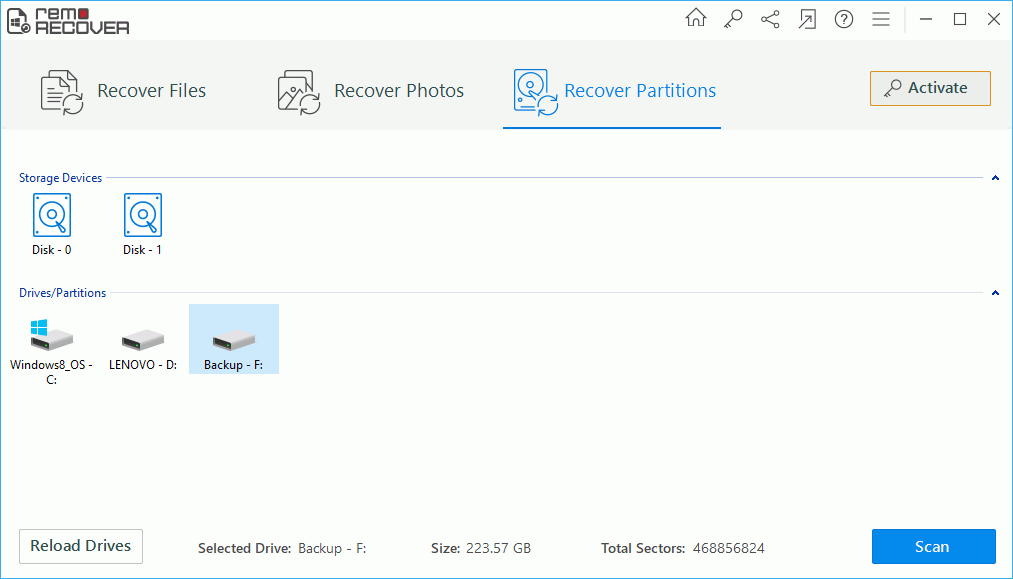
Figure I: Home Screen
Step II: Now choose either "Partition Recovery" or "Formatted / Reformatted Recovery" option to recover data from partition according to the data loss scenarios.
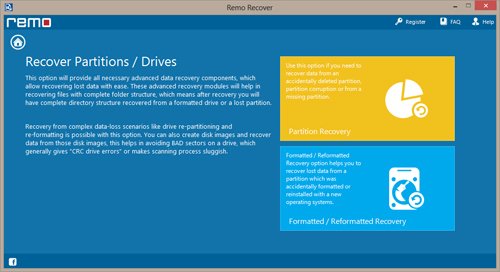
Figure II: Select Recovery Option
Step III: In the next step, it will display the list of logical partition, select the laptop hard drive partition from where you have lost or deleted your data.
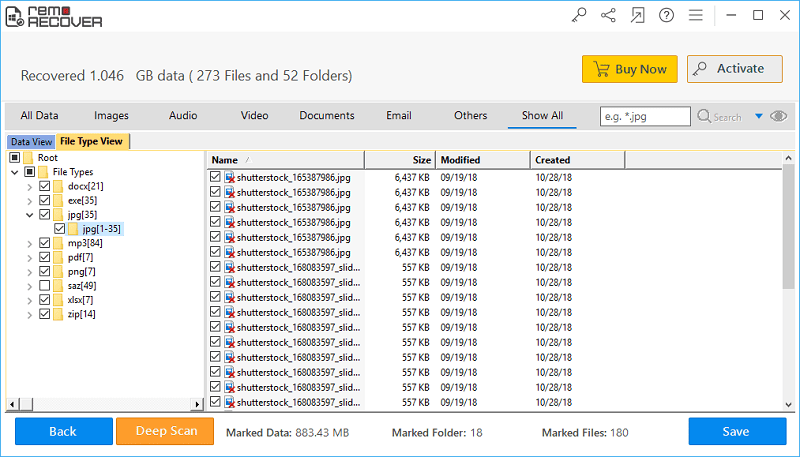
Figure III: Select Drive
Step IV: Once scanning process is completed, you can preview the recovered data using "Preview" option of the software.

Figure IV: Save Recovered Files
Lenovo Récupération de données | Lenovo Recuperación de Datos | Lenovo Dati Recupero | Lenovo Data Genopretning | Lenovo Datenwiederherstellung | Lenovo Recuperação de Dados
© Copyright - lenovo-datarecovery.com. All Rights Reserved.
Home | Sitemap | XML | Privacy Policy